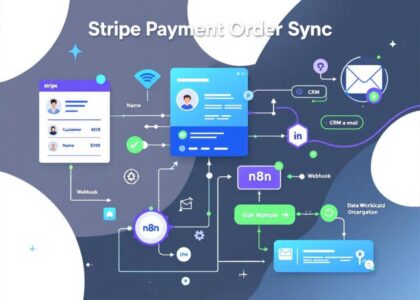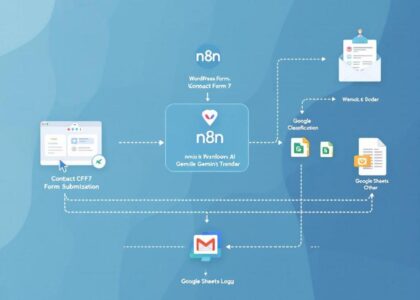Who is this for?
This workflow is designed for Customer Success Managers (CSM), sales, support, or marketing teams using HubSpot CRM who want to automate customer engagement tracking when new emails arrive. It’s ideal for businesses looking to streamline CRM updates without manual data entry.
Problem Solved / Use Case
Manually logging email interactions in HubSpot is time-consuming. This workflow automatically parses incoming emails, checks if the sender exists in HubSpot, and either:
- Creates a new contact + logs the email as an engagement (if the sender is new).
- Logs the email as an engagement for an existing contact.
What This Workflow Does
- Triggers when a new email arrives in a connected IMAP inbox.
- Parses the email using AI (OpenAI) to extract structured data.
- Searches HubSpot for the sender’s email address.
- Updates HubSpot:
- Creates a contact (if missing) and logs the email as an engagement.
- Or logs the engagement for an existing contact.
Setup
- Configure Email Account: Replace the default IMAP node with your email provider
- HubSpot Credentials: Add your HubSpot API key in the HubSpot nodes.
- OpenAI Integration: Ensure your OpenAI API key is set for email parsing.
Customization Tips
- Improve AI Prompt: Modify the OpenAI prompt to extract specific email data (e.g., customer intent).
- Add Filters: Exclude auto-replies or spam by adding a filter node.
- Extend Functionality: Use the parsed data to trigger follow-up tasks (e.g., Slack alerts, tickets).
Need Help? Contact thomas@pollup.net for workflow modifications or help.
Discover my other workflows here