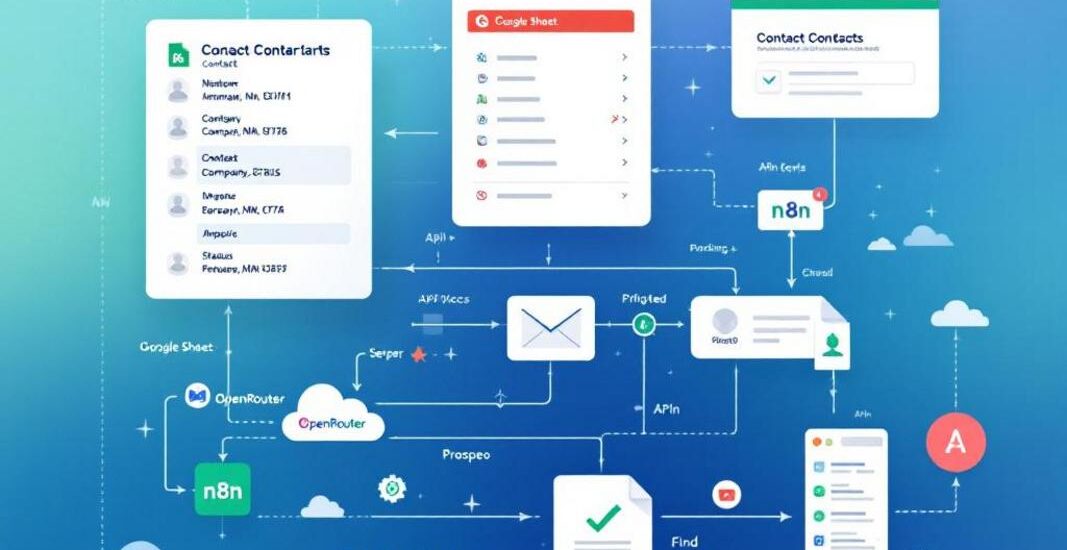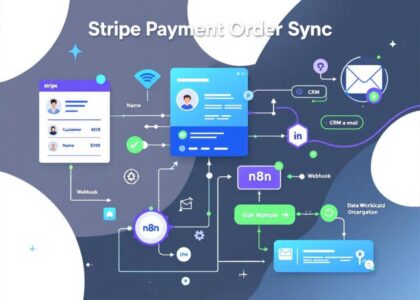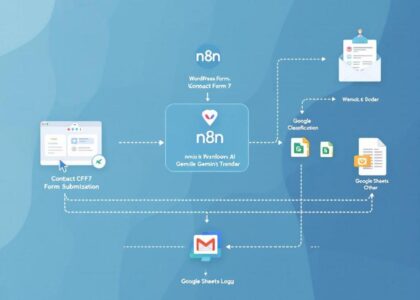Who is this template for?
Growth teams, SDRs, recruiters, or anyone who routinely hunts for hard‑to‑find business emails and would rather spend time reaching out than guessing formats.
What problem does this workflow solve?
Manually piecing together email patterns, cross‑checking them in a verifier, and updating a tracking sheet is slow and error‑prone. This template automates the entire loop—research, guess, verify, and log—so you hit Start and watch rows fill up with ready‑to‑send addresses.
What this workflow does
- Pull fresh leads – Grabs only the rows in your Google Sheet where
Status=FALSE. - Find the company pattern – Queries Serper.dev for snippets and feeds them to Gemini Flash (via OpenRouter) to spot the dominant email format.
- Build the address – Constructs a likely email for every first/last name.
- Verify in real time – Pings Prospeo by default (API) or lets you bulk‑clean in Sparkle.io.
- Write it back – Updates the sheet with pattern, email, confidence, verification status, and flips
StatustoTRUE. - Loop until done – Runs batch‑by‑batch so you never hit API limits.
🆓 Work free‑tier magic (up to ~2,500 contacts/month)
| Service | Free allowance | How this template uses it |
|---|---|---|
| Serper.dev | 2,500 searches/mo | Scrapes three public email snippets per domain to learn the pattern |
| Sparkle.io | 10,000 bulk verifications/day | Manual upload‑download option—perfect to clean your first 2.5k emails at zero cost |
| Prospeo | 75 API calls/mo | Built‑in if you prefer fully automated verification |
Quick Sparkle workflow:
- Let the template generate emails.
- Export the “Email” column to CSV → upload to Sparkle.io.
- Download the results and paste the “verification_status” back into the sheet (or add a small n8n import sub‑flow).
Setup (5 minutes)
- Copy the Google Sheet linked in the sticky note and paste its ID into the Get Rows and Update Rows nodes.
- Add credentials for Google Sheets, Serper (X‑API‑KEY), OpenRouter, and optionally Prospeo.
- Hit Execute Workflow—that’s it.
How to customise
- Prefer Sparkle for volume: Skip the Prospeo node, export emails in one click, bulk‑verify in Sparkle, and re‑import results.
- Swap the search source: Replace the Get Email Pattern HTTP node with Bing, Brave, etc.
- Extend enrichment: Add phone look‑ups or LinkedIn scrapers before the Update Rows node.
- Auto‑run: Replace the Manual Trigger with a Cron node so the sheet cleans itself every morning.
Additional resources
| Tool | Purpose | Link |
|---|---|---|
| Prospeo – API‑ready email verification<br><sub>Special offer: 20 % free credits for the first 3 months on any plan using this link!</sub> | Real‑time, single‑call mailbox validation | prospeo.io |
| Sparkle.io – high‑volume bulk verifier (manual upload) | Free daily quota of 10 000 verifications | app.sparkle.io/sign‑up |
| OpenRouter – API gateway for Gemini Flash & other LLMs | One key unlocks multiple frontier models | openrouter.ai |
| Serper.dev – Google Search API | 2 500 searches/month on the free tier | serper.dev |
Add the relevant keys or signup details from these links, drop them into the matching n8n credentials, and you’re all set to enrich your first 2 500 contacts at zero cost. Happy building!