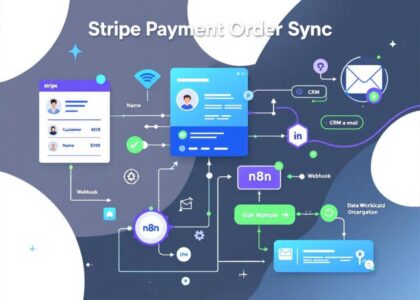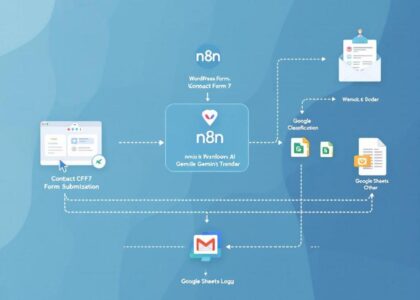Transform your invoice processing from manual data entry into an intelligent automation system. This powerful n8n workflow monitors Gmail for invoice attachments, extracts data using AI-powered analysis, and creates organized Google Sheets with all relevant financial information automatically structured and ready for your accounting workflows.
🔄 How It Works
This sophisticated 8-step automation eliminates manual invoice processing:
Step 1: Intelligent Email Monitoring
The workflow continuously monitors your Gmail account for emails with specific labels, checking every minute for new invoice attachments that need processing.
Step 2: Attachment Verification
Smart filtering ensures only emails with PDF attachments are processed, preventing unnecessary workflow triggers from text-only emails.
Step 3: Advanced PDF Extraction
The system automatically downloads and converts PDF invoices into readable text, handling various invoice formats and layouts with high accuracy.
Step 4: AI-Powered Data Analysis
GPT-4 processes the extracted text using specialized prompts designed for financial document analysis, identifying and extracting:
- Company information and contact details
- Invoice numbers, dates, and payment terms
- Detailed line items with quantities and pricing
- Tax calculations including CGST, SGST, and VAT
- Billing and shipping addresses
- Payment methods and transaction references
Step 5: Structured Data Formatting
The AI output is automatically formatted into clean, consistent JSON structure with 25+ standardized fields for comprehensive invoice tracking.
Step 6: Dynamic Spreadsheet Creation
Each processed invoice generates a new Google Sheets document with timestamp naming and organized data layout, ready for accounting review.
Step 7: Automated File Organization
Processed spreadsheets are automatically moved to designated Google Drive folders, maintaining organized file structure for easy retrieval and audit trails.
Step 8: Data Population
All extracted invoice data is populated into the spreadsheet with proper formatting, formulas, and structure for immediate use in accounting workflows.
⚙️ Setup Steps
Prerequisites
- Gmail account with invoice-receiving capability
- Google Workspace access for Sheets and Drive
- OpenAI API account for data extraction
- n8n instance (cloud or self-hosted)
- PDF invoices (text-based, not scanned images)
Gmail Configuration Requirements
Label Setup:
Labels to Create:
- “Invoice-Processing” (main processing label)
- “Invoice-Vendors” (supplier invoices)
- “Invoice-Clients” (customer invoices)
- “Invoice-Processed” (completed items)
Email Filter Configuration:
Set up automatic labeling rules:
- Emails from known vendors → Auto-apply “Invoice-Processing”
- Emails with “Invoice” in subject → Auto-apply “Invoice-Processing”
- Attachments with PDF extension → Auto-apply “Invoice-Processing”
Configuration Steps
1. Credential Setup
- Gmail OAuth2: Full email access including attachments
- OpenAI API Key: GPT-4 access for intelligent data extraction
- Google Sheets OAuth2: Spreadsheet creation and editing permissions
- Google Drive OAuth2: File organization and folder management
2. Google Drive Folder Structure
Create organized folder hierarchy:
📁 Invoice Management/
├── 📁 Incoming Invoices/
├── 📁 Processed Invoices/
│ ├── 📁 2024/
│ │ ├── 📁 Q1/
│ │ ├── 📁 Q2/
│ │ └── 📁 Q3/
├── 📁 Vendor Invoices/
└── 📁 Client Invoices/
3. AI Extraction Customization
The default AI prompt extracts standard invoice fields but can be customized for:
- Regional Tax Systems: GST (India), VAT (EU), Sales Tax (US)
- Industry-Specific Fields: Purchase orders, project codes, cost centers
- Company Standards: Custom fields, approval workflows, coding requirements
- Multi-Currency: Exchange rates, currency conversion, international invoices
4. Data Validation Rules
Implement quality control measures:
- Required Field Validation: Ensure critical data is always extracted
- Format Standardization: Consistent date formats, number formatting
- Duplicate Detection: Identify potentially duplicate invoices
- Accuracy Scoring: Confidence levels for extracted data
5. Workflow Activation
- Import the workflow JSON into your n8n instance
- Configure all credential connections and test each step
- Process test invoices to verify accuracy
- Activate Gmail trigger for continuous monitoring
🚀 Use Cases
Accounting Firms & Bookkeepers
- Client Service Automation: Process invoices for multiple clients efficiently
- Data Entry Elimination: Convert hours of manual work into automated processing
- Accuracy Improvement: Reduce human errors in financial data transcription
- Scalable Operations: Handle increased client volume without proportional staff increase
Small & Medium Businesses
- Accounts Payable Automation: Streamline vendor invoice processing
- Cash Flow Management: Quick access to payment due dates and amounts
- Expense Tracking: Organized categorization of business expenses
- Audit Preparation: Maintain organized, searchable invoice records
Corporate Finance Teams
- Procurement Processing: Handle purchase orders and vendor invoices at scale
- Multi-Location Operations: Centralize invoice processing across offices
- Compliance Management: Ensure consistent data capture for regulatory requirements
- Integration Readiness: Prepare data for ERP and accounting system import
Freelancers & Consultants
- Client Invoice Tracking: Organize incoming payments and project billing
- Expense Management: Categorize business expenses for tax preparation
- Cash Flow Monitoring: Track outstanding invoices and payment schedules
- Professional Organization: Maintain clean financial records for business growth
E-commerce & Retail
- Supplier Invoice Processing: Manage inventory purchasing and cost tracking
- Multi-Vendor Operations: Handle invoices from numerous suppliers efficiently
- Cost Analysis: Track product costs and supplier performance
- Inventory Reconciliation: Match invoice data with purchase orders and receipts
🔧 Advanced Customization Options
Multi-Format Invoice Handling
Extend processing capabilities:
- PDF Text-Based: Standard invoice PDFs with selectable text
- Scanned Documents: Add OCR processing for image-based invoices
- Email Body Invoices: Extract data from invoice details in email content
- Excel Attachments: Process invoices sent as spreadsheet files
- Multi-Page Documents: Handle complex invoices with multiple pages
Intelligent Data Validation
Implement quality assurance features:
- Cross-Reference Validation: Compare extracted data against purchase orders
- Vendor Database Matching: Verify company details against known vendor lists
- Tax Calculation Verification: Validate tax amounts and rates for accuracy
- Currency Conversion: Handle multi-currency invoices with real-time exchange rates
Workflow Integration Extensions
Connect to existing business systems:
- ERP Integration: Direct data export to SAP, Oracle, or Microsoft Dynamics
- Accounting Software: Push data to QuickBooks, Xero, or FreshBooks
- Approval Workflows: Add review and approval steps before final processing
- Payment Processing: Connect to banking systems for automated payment scheduling
Advanced Analytics & Reporting
Generate business insights:
- Vendor Performance Analysis: Track pricing trends and payment terms
- Expense Category Reporting: Automated expense categorization and analysis
- Cash Flow Forecasting: Predict payment obligations based on due dates
- Audit Trail Management: Maintain comprehensive processing logs for compliance
📊 Extracted Data Structure
Standard Invoice Fields (25+ Data Points)
The AI extraction captures comprehensive invoice information:
Header Information:
- Billed To (Customer/Company Name)
- Invoice Number (Unique Identifier)
- Date of Issue (Invoice Creation Date)
- Due Date (Payment Deadline)
Line Item Details:
- Item Description (Product/Service Details)
- Quantity (Number of Items/Hours)
- Rate (Unit Price)
- Amount (Line Total)
Tax and Financial Calculations:
- CGST/SGST Rates and Amounts (Indian GST System)
- VAT Calculations (European Tax System)
- Subtotal (Pre-tax Amount)
- Total Amount (Final Invoice Value)
Company and Contact Information:
- Vendor Company Name
- Contact Phone/Mobile
- Email Address
- Website URL
- GST Registration Number
- PAN Number (Indian Tax ID)
Address Information:
- Billing Address
- Shipping Address
- Place of Supply
- Place of Delivery
Payment Details:
- Transaction IDs
- Payment Mode (Check, Bank Transfer, Card)
- Terms and Conditions
- Special Instructions
Sample Extracted Data:
{
"billed_to": "Tech Solutions Inc.",
"invoice_number": "INV-2024-0156",
"date_of_issue": "2024-03-15",
"due_date": "2024-04-15",
"item_0_description": "Web Development Services",
"item_0_quantity": 40,
"item_0_rate": 75.00,
"item_0_amount": 3000.00,
"tax_0_cgst_rate": 9,\
"tax_0_cgst_amount": 270.00,\
"tax_0_sgst_rate": 9,\
"tax_0_sgst_amount": 270.00,\
"subtotal": 3000.00,\
"total": 3540.00,\
"company_name": "Digital Services LLC",
"company_email": "billing@digitalservices.com",
"payment_transaction_ids": "TXN123456789",
"mode_of_payment": "Bank Transfer"
}
🛠️ Troubleshooting & Best Practices
Common Issues & Solutions
PDF Extraction Challenges
- Scanned Documents: Original workflow handles text-based PDFs only
- Complex Layouts: Some invoice formats may require prompt refinement
- Multi-Page Invoices: Large invoices might need pagination handling
- Password Protection: Encrypted PDFs require manual processing
AI Extraction Accuracy
- Field Recognition: Some custom invoice formats may need prompt tuning
- Currency Handling: Multi-currency invoices may require specific configuration
- Date Formats: International date formats might need standardization
- Vendor Variations: Different vendor invoice styles may affect accuracy
Gmail Integration Limitations
- Label Management: Ensure consistent labeling for proper processing
- Attachment Size: Large PDFs may hit Gmail API limits
- Email Volume: High-volume processing may require rate limiting
- Security Settings: Corporate Gmail may have additional restrictions
Optimization Strategies
Processing Efficiency
- Batch Processing: Group similar invoices for more efficient processing
- Template Recognition: Create vendor-specific extraction templates
- Quality Scoring: Implement confidence ratings for extracted data
- Error Handling: Add fallback processes for failed extractions
Data Quality Assurance
- Validation Rules: Implement business logic for data verification
- Duplicate Detection: Prevent duplicate invoice processing
- Manual Review Queues: Flag uncertain extractions for human review
- Audit Logging: Maintain detailed processing logs for troubleshooting
Business Process Integration
- Approval Workflows: Add management approval steps for high-value invoices
- Exception Handling: Create special processes for unusual invoice types
- Reporting Automation: Generate regular summaries of processed invoices
- Archive Management: Implement retention policies for processed documents
📈 Success Metrics
Efficiency Improvements
- Processing Time: Reduce manual data entry from hours to minutes
- Accuracy Rates: Achieve 95%+ data extraction accuracy
- Volume Capacity: Process 10-50x more invoices with same resources
- Error Reduction: Eliminate manual transcription errors
Business Impact Measurements
- Cost Savings: Calculate labor cost reduction from automation
- Cash Flow Management: Faster invoice processing enables better payment scheduling
- Compliance: Improved audit trails and data consistency
- Scalability: Ability to handle business growth without proportional staff increase
📞 Questions & Support
Need help implementing or optimizing your AI Invoice Processor Agent?
Contact Info:
Address : HCM city, Viet Nam
Email : Support@interphase.vn
Phone : +84 961 350 391
Ready to eliminate manual invoice processing forever? Deploy this AI Invoice Processor Agent and transform your accounting workflow from tedious data entry into intelligent, automated financial management!