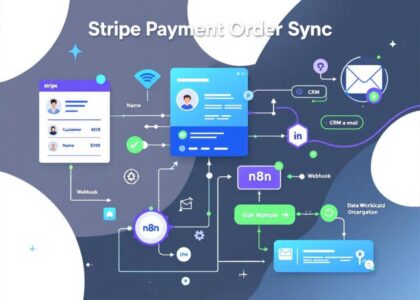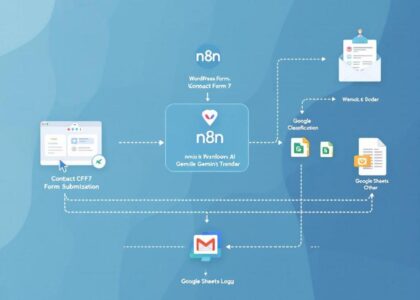🧨 VIP Radar: Instantly Spot & Summarize High-Value Shopify Orders with AI + Slack Alerts
Automatically detect when a new Shopify order exceeds $200, fetch the customer’s purchase history, generate an AI-powered summary, and alert your team in Slack—so no VIP goes unnoticed.
🛠️ Workflow Overview
| Feature | Description |
|---|---|
| Trigger | Shopify “New Order” webhook |
| Conditional Check | Filters for orders > $200 |
| Data Enrichment | Pulls full order history for the customer from Shopify |
| AI Summary | Uses OpenAI to summarize buying behavior |
| Notification | Sends detailed alert to Slack with name, order total, and customer insights |
| Fallback | Ignores low-value orders and terminates flow |
📘 What This Workflow Does
This automation monitors your Shopify store and reacts to any high-value order (over $200). When triggered:
- It fetches all past orders of that customer,
- Summarizes the history using OpenAI,
- Sends a full alert with context to your Slack channel.
No more guessing who’s worth a closer look. Your team gets instant insights, and your VIPs get the attention they deserve.
🧩 Node-by-Node Breakdown
🔔 1. Trigger: New Shopify Order
- Type:
Shopify Trigger - Event:
orders/create - Purpose: Starts workflow on new order
- Pulls: Order total, customer ID, name, etc.
🔣 2. Set: Convert Order Total to Number
- Ensures the
total_priceis treated as a number for comparison.
❓ 3. If: Is Order > $200?
- Condition:
$json.total_price > 200 - Yes → Continue
- No → End workflow
🔗 4. HTTP: Fetch Customer Order History
- Uses the Shopify Admin API to retrieve all orders from this customer.
- Requires your Shopify access token.
🧾 5. Set: Convert Orders Array to String
- Formats the order data so it’s prompt-friendly for OpenAI.
🧠 6. LangChain Agent: Summarize Order History
- Prompt:
"Summarize the customer's order history for Slack. Here is their order data: {{ $json.orders }}" - Model: GPT-4o Mini (customizable)
📨 7. Slack: Send VIP Alert
- Sends a rich message to a Slack channel.
- Includes:
- Customer name
- Order value
- Summary of past behavior
🧱 8. No-Op (Optional)
- Used to safely end workflow if the order is not high-value.
🔧 How to Customize
| What | How |
|---|---|
| Order threshold | Change 200 in the If node |
| Slack channel | Update channelId in the Slack node |
| AI prompt style | Edit text in LangChain Agent node |
| Shopify auth token | Replace shpat_abc123xyz... with your actual private token |
🚀 Setup Instructions
- Open n8n editor.
- Go to Workflows → Import → Paste JSON.
- Paste this workflow JSON.
- Replace your Shopify token and Slack credentials.
- Save and activate.
- Place a test order in Shopify to watch it work.
💡 Real-World Use Cases
- 🎯 Notify sales team when a potential VIP buys
- 🛎️ Prep support reps with customer history
- 📈 Detect repeat buyers and upsell opportunities
🔗 Resources & Support
- 👨💻 Creator: Yaron Been
- 📺 YouTube: NoFluff with Yaron Been
- 🌐 Website: https://nofluff.online
- 📩 Contact:
Yaron@nofluff.online
🏷️ Tags
#shopify, #openai, #slack, #vip-customers, #automation, #n8n, #workflow, #ecommerce, #customer-insights, #ai-summaries, #gpt4o