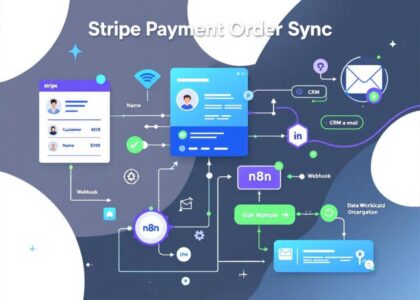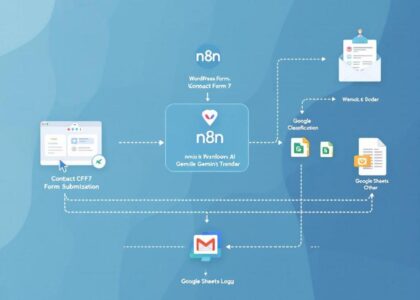Who is this for?
This template is ideal for B2B founders, solopreneurs, growth marketers, SDRs, or anyone looking to scale their lead generation and enrichment with no-code tools to low-code tools.
Whether you’re building your first lead pipeline or upgrading a manual spreadsheet, LeadAIgen automates the entire discovery → enrichment → logging process using AI and verified email data.
What problem does this solve?
Lead sourcing and enrichment are time-consuming, inconsistent, and often require multiple tools or manual scraping.
This workflow solves that by chaining AI + contact discovery, validating everything, and storing clean, structured data in Google Sheets — ready for outreach or CRM sync.
What this workflow does:
✅ Accepts an industry/topic prompt via chat trigger or Telegram,
🤖 Uses OpenRouter (Perplexity) to find 15 relevant companies with domains,
📤 Parses the results, filters duplicates based on your Google Sheet,
📩 Enriches each domain with up to 3 real personal emails using Hunter.io,
💡 If no emails found → Fallback AI tries to locate general email info,
📊 Updates your Google Sheet with all valid enriched leads (status: “Enriched”),
🔁 Runs in safe batches of 10 to protect your API limits,
🛠️ Includes logic to clean data, validate JSON, and slice leads.
Setup:
- Create Google Sheets, Hunter.io, and OpenRouter credentials in your n8n instance
- Import the JSON workflow
- Set your OpenRouter model (default = Perplexity Sonar Large)
- Connect your Google Sheet (must contain a header row with
Domain,Status, etc.) - Paste your Hunter API key into the Hunter.io node
- (Optional) Add Telegram Bot trigger to chat with your lead generator
🗒 Color-coded workflow notes:
To make customization easier, this template includes Innovatio’s signature visual sticky note system inside the n8n canvas.
You’ll find:
🟩 Green Notes → Main Steps
The core logic blocks — from company generation to AI fallback and Google Sheets update.
🟦 Blue Notes → Personalization Tips
How to adapt filters, prompts, and data mappings for your business needs.
🟨 Yellow Notes → Optional / Advanced
Expand with Telegram chat triggers, Airtable integration, CRM push, or lead scoring logic.
🟫 Gray Notes → Welcome, Outro & Upgrade Suggestions
Clear guidance and CTAs if you want help scaling this further.
👉 Each node includes comments or setup notes so you can learn the system as you use it.
How to customize this workflow?
🎯 Swap Google Sheets for Airtable for relational views and tagging,
🤖 Replace Perplexity with GPT-4, Claude, or Mixtral inside OpenRouter,
📬 Auto-send enriched leads to Gmail, Slack, or your CRM,
🗣️ Connect this to Telegram for on-the-go company generation,
🔁 Want dynamic lead scoring or auto-categorization? We can help — velebit@innovatio.design
Final notes
This template was designed by Velebit from Innovatio.
External links (e.g. documentation or support email) lead only to official sources with no affiliate tracking or paid placements.
A separate license applies to the paid version on Gumroad, which includes commercial use rights, extended fallback logic, and advanced upgrade tips.