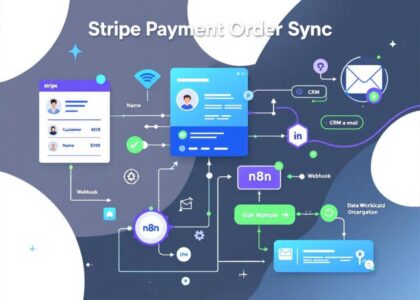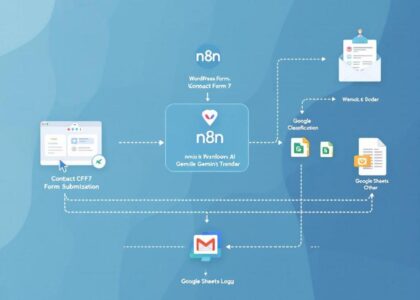Problem
🚨 LinkedIn search is BROKEN.
I waste hours on LinkedIn manually filtering profiles, reading summaries, hoping they’d reply—tedious, frustrating, inefficient.
I wish LinkedIn had built an agent that would get me to the right profile with one click!
If only I could just type:
“Product managers working on YouTube Shorts’ generative AI features.”
and seconds later, have LinkedIn URLs, names, emails, and full context about them.
Introducing LinkGPT, a LinkedIn Agent, an automated agentic workflow powered by n8n.
Prerequisites:
Required accounts/API keys for Hunter.io, Google, and OpenAI.
This would be helpful for:
🎯 Job Seekers: Skip ATS, email hiring managers directly ( I wish I had this when I was recruiting!)
🎯 Recruiters: Reach your dream candidates first
🎯 Founders & Sales Teams: Share your demos with customers directly (this does NOT use the expensive Sales Navigator API)
Step-by-step workflow:
Takes 5-10 minutes to setup.
- Generate a Boolean search string for LinkedIn profiles.
- Perform authenticated Google searches using your query.
- Extract LinkedIn URLs and workplace context from the search results.
- Use OpenAI to extract first name, last name, and domain name from the context.
- Use Hunter.io to find emails of the contacts.
- Append all results to your connected Google Sheet. Columns: first_name, last_name, domain_name, email, context
I put together a clear, step-by-step guide on setting this up yourself.
Sample Query
Sample:
Input: “I am headed to NYC later this month, whom should I meet with that works in product management for gen AI products?”
Output: List of 10 contacts with first name, last name, workplace, email address and context about them so you can email them.