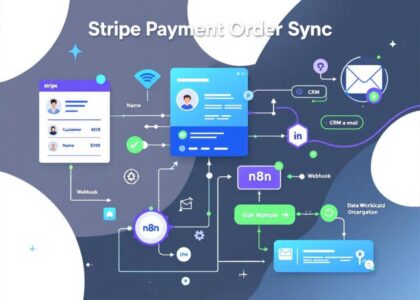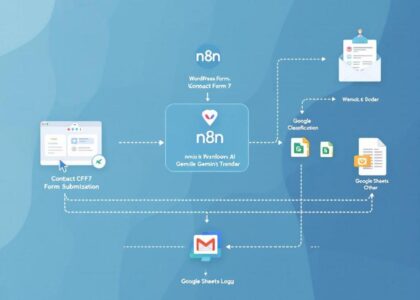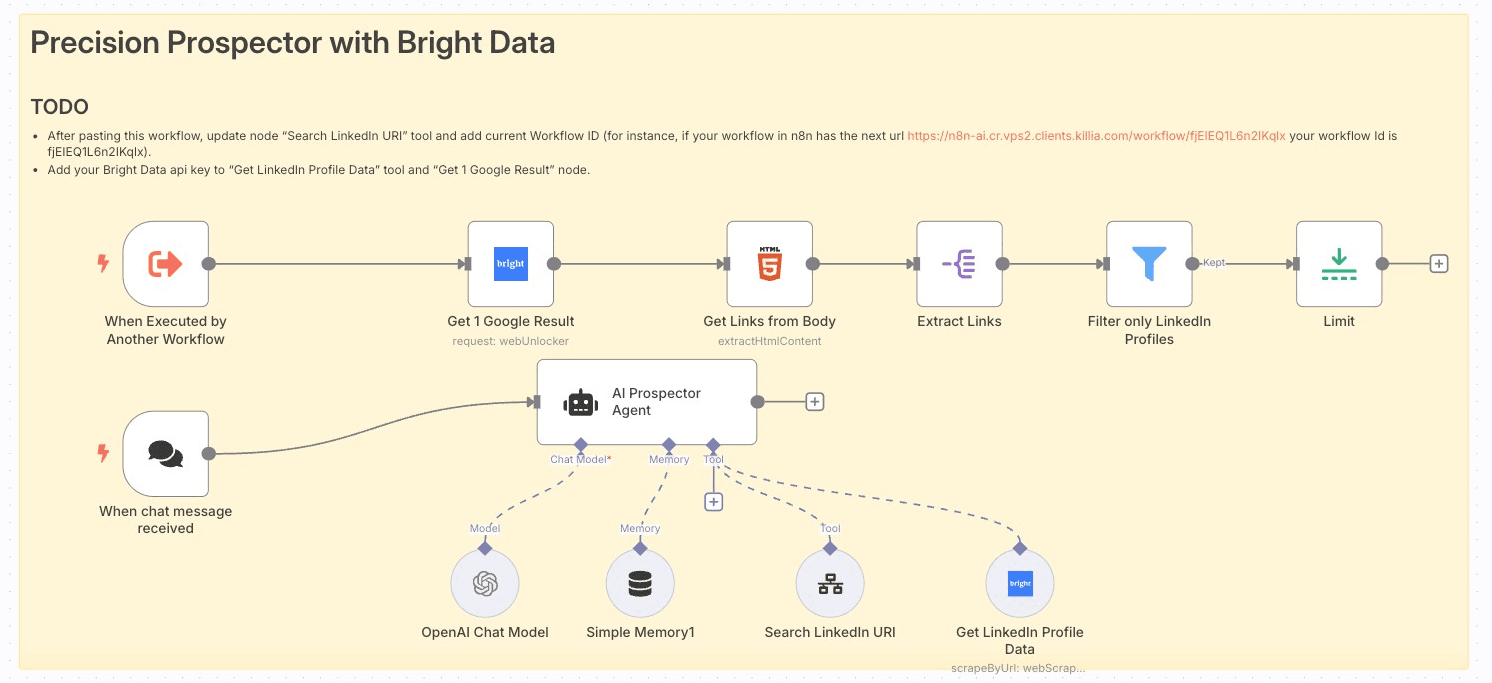
🎯 Precision Prospecting: Automate LinkedIn Lead Gen with n8n & Bright Data
📝 Overview
This workflow turns n8n into an AI-powered prospector, automatically searching Google for LinkedIn profiles, scraping profile data via Bright Data, and summarizing key details. Ideal for sales and recruitment teams seeking targeted lead lists without manual research.
🎥 Workflow in Action
Want to see this workflow in action? You have a chat window output below:
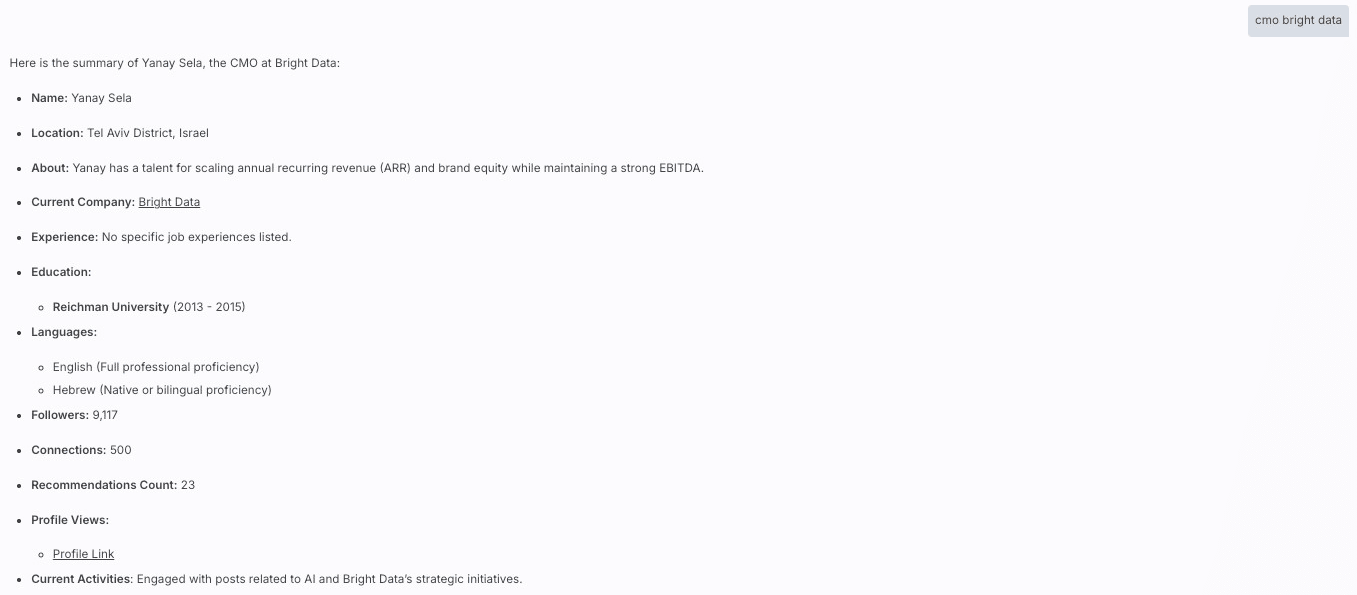
🔑 Key Features
- AI Chat Trigger: Start prospecting via conversational prompts.
- Contextual Memory: Retains the last 20 messages for coherent dialogue.
- Automated Google Search: Generates site-restricted queries and fetches the top result.
- Bright Data Scraping: Synchronously scrapes LinkedIn profile details by URL.
- Intelligent Filtering: Extracts only valid LinkedIn profile links.
- Limit Control: Returns a single, most relevant profile per request.
- LLM Summary: Uses GPT-4o-mini to interpret and present scraped data.
🚀 How It Works (Step-by-Step)
-
Prerequisites:
- n8n ≥ v1.0 with community nodes: install
n8n-nodes-brightdata(not verified community node). - API credentials: OpenAI, Bright Data (web unlocker zone “web_unlocker1”).
- Webhook endpoint for chat trigger.
- n8n ≥ v1.0 with community nodes: install
-
Node Configuration:
- When chat message received (
chatTrigger): Fires on user prompt. - Simple Memory1 (
memoryBufferWindow): Stores the last 20 chat messages. - AI Prospector Agent (
agent): Orchestrates search logic. - Get 1 Google Result (
brightData): Performs a Google search withsite:linkedin.com/in. - Get Links from Body (
html): Extracts all<a>hrefs from the search result page. - Extract Links (
splitOut): Splits out individual link entries. - Filter only LinkedIn Profiles (
filter): Ensures the URL contains “linkedin.com/” and starts with “https://”. - Limit (
limit): Restricts output to the first valid profile URL. - Search LinkedIn URI (
toolWorkflow): Passes the URL to a secondary workflow to fetch the first link. - Get LinkedIn Profile Data (
brightDataTool): Scrapes the profile JSON. - OpenAI Chat Model (
lmChatOpenAi): Summarizes and formats the scraped data.
- When chat message received (
-
Workflow Logic:
- User asks for a person by company & name, company & position, or LinkedIn URL.
- Agent builds a Google query (e.g.,
site:linkedin.com/in bright data cmo) and calls “Get 1 Google Result.” - Extracted links are filtered and limited to the top valid profile.
- If user provided a direct LinkedIn URL, Agent skips search and scrapes immediately.
- Scraped profile JSON is passed to GPT-4o-mini to generate a concise summary.
-
Testing & Optimization:
- Trigger via Execute Workflow for dry runs.
- Inspect intermediate node outputs in n8n’s Execution panel.
- Adjust
maxIterationsor memory window length for performance. - Tune Bright Data zone or country settings to optimize scraping speed.
-
Deployment & Monitoring:
- Activate the workflow and expose its webhook URL.
- Use n8n’s built-in Alerts or external monitoring (e.g., Slack notifications) on failures.
- Rotate credentials via n8n’s Credential Vault when needed.
- Version-control workflow via duplicates or Git-backed n8n instances.
✅ Pre-requisites
- OpenAI Account: API key for GPT-4o-mini.
- Bright Data Account: Zone “web_unlocker1” and dataset
gd_l1viktl72bvl7bjuj0. - n8n Version: v1.0+ with community nodes installed.
- Permissions: Webhook access, Credential Vault read/write.
👤 Who Is This For?
- Sales teams automating outbound LinkedIn prospecting.
- Recruiters sourcing candidates without manual scraping.
- Marketing ops looking to enrich CRM with accurate profile data.
📈 Benefits & Use Cases
- Efficiency: Reduces hours of manual search and data entry to seconds.
- Accuracy: Filters out non-LinkedIn links and ensures high-quality results.
- Scalability: Handle multiple prospect requests concurrently via chat or API.
- Integration: Easily hook into CRMs or email sequencers downstream.
Workflow created and verified by Miquel Colomer https://www.linkedin.com/in/miquelcolomersalas/ and N8nHackers https://n8nhackers.com