How to Automate Your Task Lists in Notion or Trello (So Nothing Slips Through)
Pain Point: When tasks are tracked manually, things fall through the cracks. Updates get missed. Projects get delayed. And managers are stuck checking in constantly to make sure everything is on track.
How It Works: Using tools like Zapier, Make, or n8n, we build workflows that create tasks in Notion or Trello based on triggers like:
- A form submission (e.g., support request or client intake)
- A CRM status change (e.g., deal moved to “in progress”)
- A scheduled reminder from Google Calendar
Each task can be auto-assigned to a specific person, with due dates, checklists, and notifications added.
Benefits & Value:
- Never Miss a Step: Automatically generate tasks the moment they’re needed
- Improve Accountability: Everyone knows what they’re supposed to do—and when
- Save Time: No more duplicating data or manually entering to-dos
- Stay Organized: Your Trello board or Notion dashboard becomes a real-time command center
Conclusion: Smart task automation helps your team stay focused and frees up time for the work that matters most.
Call to Action: Want your task list to fill itself? [Book a free automation consult] and we’ll help you make it happen.”Your checklist? Done automatically. I’ll show you how we assign tasks the moment something changes.